Spatial Visualization
Thiyanga S. Talagala
R packages for spatial data analysis
rgdal
sp
rgeos
raster
sf
tmap
leaflet
ggmap
maptools
gstat
spatstat
stars
geosphere
RgoogleMaps
rasterVis
Geospatial vector data structures
Point: Individual longitude and latitude of locations
Eg: Locations, Buildings
Lines: Two or more vertices or points that are connected
Eg: Roads, rivers
Polygons: Three or more vertices and closed
Eg: Area of a country, state, district
What do we want to plot? Globe - 3D
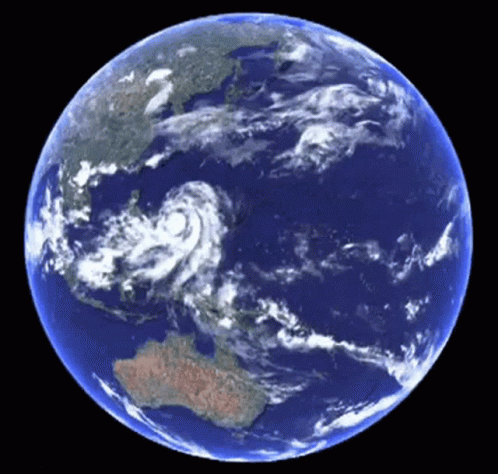
What do we want to plot? Globe - 3D
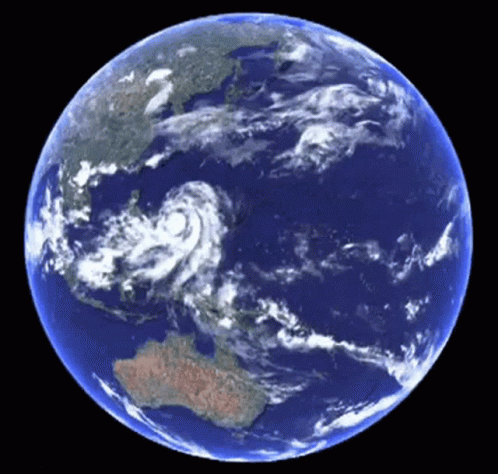
Where do we plot? Computer screen or paper - 2D
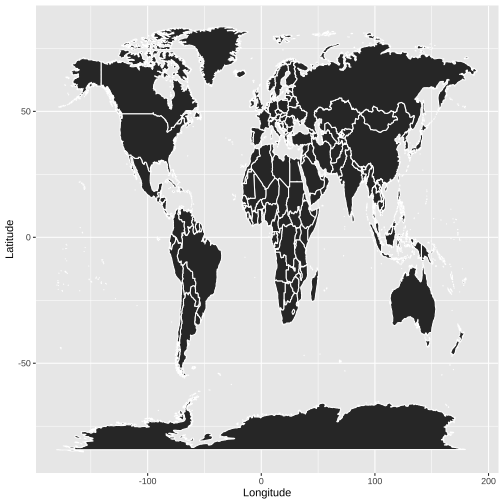
Challenge
How to transform this three dimensional angular system to a two dimensional cartesian system?
Challenge
How to transform this three dimensional angular system to a two dimensional cartesian system?
Solution : Spatial projection
Types of map projections
Cylindrical projections
Conical projections
Planar projections
Visit here to see the visual illustration.
Coordinate Reference System (CRS)
Different types of CRSs:
Mercator
UTM
Robinson
Lambert
Sinusoidal
Alber
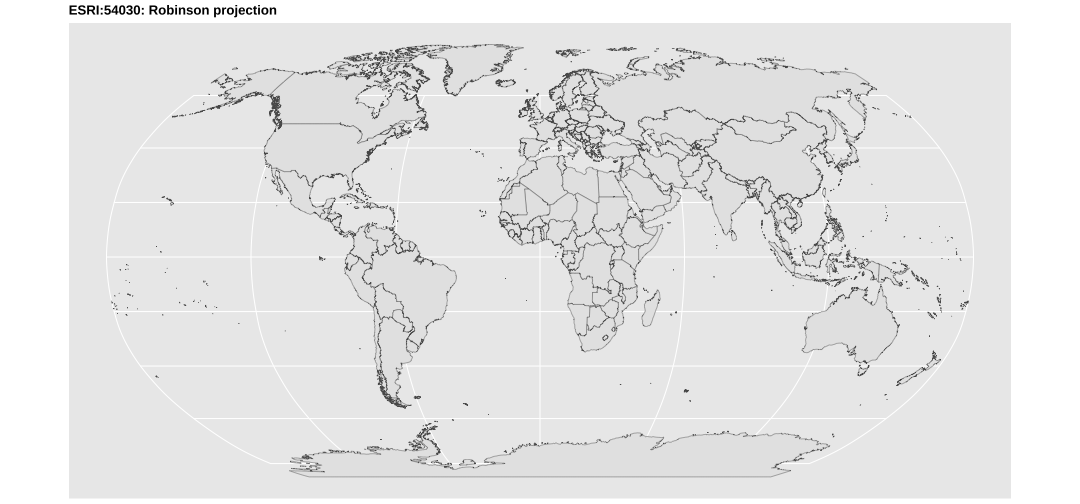
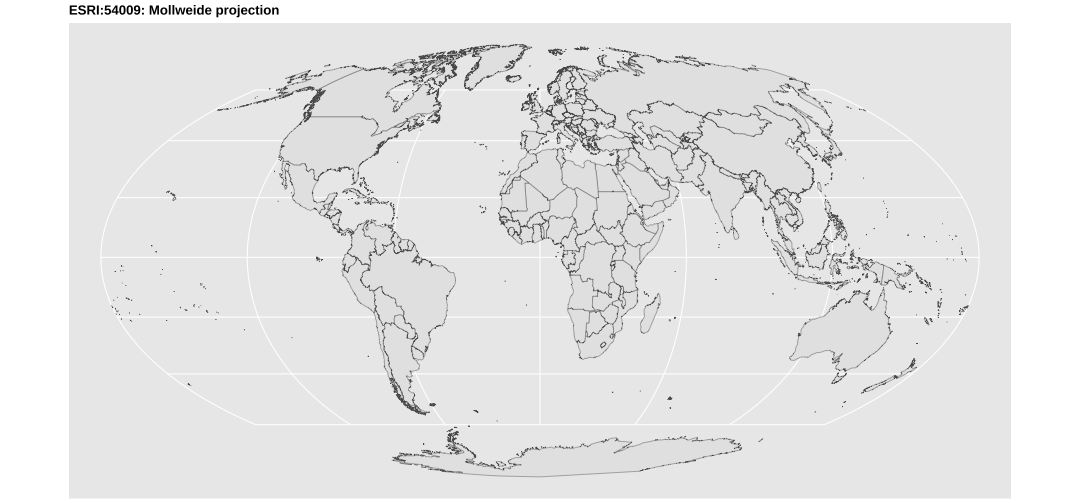
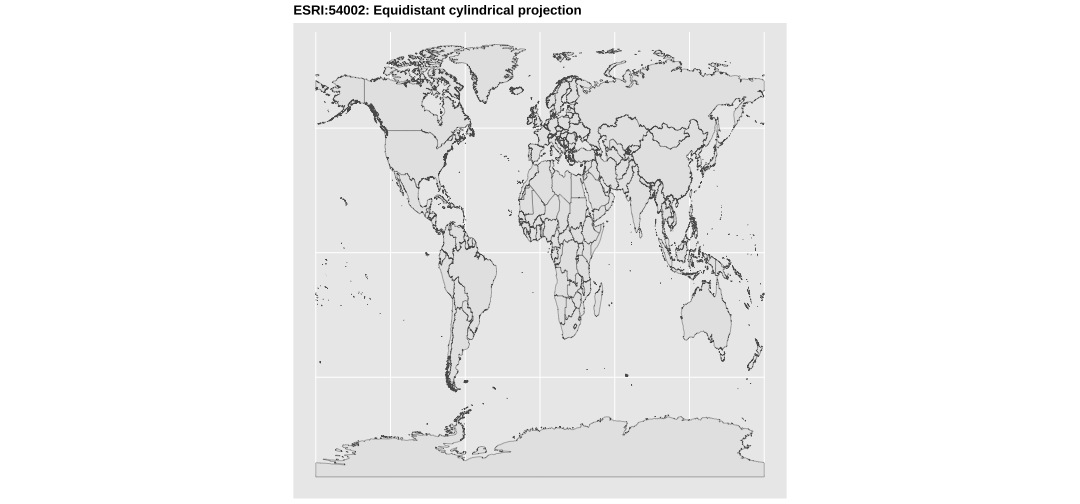
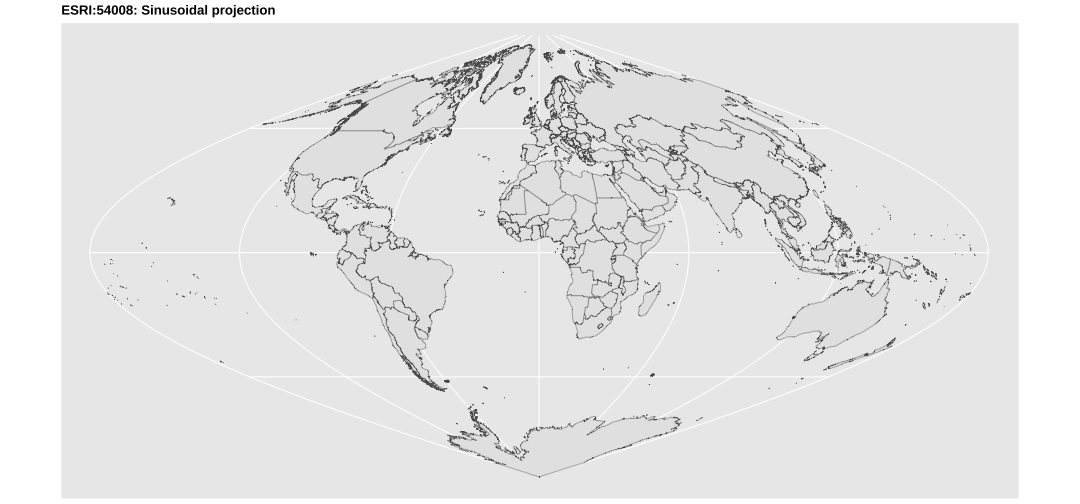
Why some areas are stretched and some areas are compressed?
Projecting data from a 3D round surface onto a 2D flat surface results in visual modifications to the data.
Why some areas are stretched and some areas are compressed?
Projecting data from a 3D round surface onto a 2D flat surface results in visual modifications to the data.
Why multiple CRS?
To optimize to best represent the:
shape
distance
area
direction
Shapefiles
Spatial data in vector format are often stored in a shapefile format
The structure of points, lines, and polygons are different, each individual shapefile can only contain one vector type (all points, all lines or all polygons).
You will not find a mixture of point, line and polygon objects in a single shapefile.
Shapefiles contain geographic vector data that is expressed in a particular CRS
A shapefile is made up of three required files with the same prefix ('spatial-data' in this case) but different extensions:
spatial-data.shp: main file that stores records of each shape geometries
spatial-data.shx: index of how the geometries in the main file relate to one-another
spatial-data.dbf: attributes of each record
CRS
geodetic datum (e.g, WGS84)
the type of map projection (e.g., Mercator)
- the parameters of the projection (e.g., location of the origin)
Two types of maps
Simple feature map
Polygon maps
Simple feature map
Example
# install.packages("devtools")devtools::install_github("thiyangt/ceylon")library(ceylon)library(tidyverse)library(sp)library(viridis)data(sf_sl_0)class(sf_sl_0)## [1] "sf" "tbl_df" "tbl" "data.frame"# work with spatial data; sp package will load with rgdal.library(rgdal)## Please note that rgdal will be retired during October 2023,## plan transition to sf/stars/terra functions using GDAL and PROJ## at your earliest convenience.## See https://r-spatial.org/r/2023/05/15/evolution4.html and https://github.com/r-spatial/evolution## rgdal: version: 1.6-7, (SVN revision 1203)## Geospatial Data Abstraction Library extensions to R successfully loaded## Loaded GDAL runtime: GDAL 3.4.2, released 2022/03/08## Path to GDAL shared files: /Library/Frameworks/R.framework/Versions/4.2/Resources/library/rgdal/gdal## GDAL binary built with GEOS: FALSE ## Loaded PROJ runtime: Rel. 8.2.1, January 1st, 2022, [PJ_VERSION: 821]## Path to PROJ shared files: /Library/Frameworks/R.framework/Versions/4.2/Resources/library/rgdal/proj## PROJ CDN enabled: FALSE## Linking to sp version:1.6-1## To mute warnings of possible GDAL/OSR exportToProj4() degradation,## use options("rgdal_show_exportToProj4_warnings"="none") before loading sp or rgdal.# for metadata/attributes- vectors or rasterslibrary(raster)## ## Attaching package: 'raster'## The following object is masked from 'package:dplyr':## ## selectcrs(sf_sl_0)## [1] "PROJCRS[\"SLD99 / Sri Lanka Grid 1999\",\n BASEGEOGCRS[\"SLD99\",\n DATUM[\"Sri Lanka Datum 1999\",\n ELLIPSOID[\"Everest 1830 (1937 Adjustment)\",6377276.345,300.8017,\n LENGTHUNIT[\"metre\",1]]],\n PRIMEM[\"Greenwich\",0,\n ANGLEUNIT[\"degree\",0.0174532925199433]],\n ID[\"EPSG\",5233]],\n CONVERSION[\"Sri Lanka Grid 1999\",\n METHOD[\"Transverse Mercator\",\n ID[\"EPSG\",9807]],\n PARAMETER[\"Latitude of natural origin\",7.00047152777778,\n ANGLEUNIT[\"degree\",0.0174532925199433],\n ID[\"EPSG\",8801]],\n PARAMETER[\"Longitude of natural origin\",80.7717130833333,\n ANGLEUNIT[\"degree\",0.0174532925199433],\n ID[\"EPSG\",8802]],\n PARAMETER[\"Scale factor at natural origin\",0.9999238418,\n SCALEUNIT[\"unity\",1],\n ID[\"EPSG\",8805]],\n PARAMETER[\"False easting\",500000,\n LENGTHUNIT[\"metre\",1],\n ID[\"EPSG\",8806]],\n PARAMETER[\"False northing\",500000,\n LENGTHUNIT[\"metre\",1],\n ID[\"EPSG\",8807]]],\n CS[Cartesian,2],\n AXIS[\"(E)\",east,\n ORDER[1],\n LENGTHUNIT[\"metre\",1]],\n AXIS[\"(N)\",north,\n ORDER[2],\n LENGTHUNIT[\"metre\",1]],\n USAGE[\n SCOPE[\"unknown\"],\n AREA[\"Sri Lanka - onshore\"],\n BBOX[5.86,79.64,9.88,81.95]],\n ID[\"EPSG\",5235]]"sf_sl_0## Simple feature collection with 1 feature and 1 field## Geometry type: MULTIPOLYGON## Dimension: XY## Bounding box: xmin: 362203.3 ymin: 380301.9 xmax: 621918.1 ymax: 813560.9## Projected CRS: SLD99 / Sri Lanka Grid 1999## # A tibble: 1 × 2## geometry COUNTRY## <MULTIPOLYGON [m]> <chr> ## 1 (((481925.5 381353.7, 481922.9 381350.3, 481919 381348.2, 481914.6 38… SRI LA…2. Visualizing using shapefiles: map of Sri Lanka
ggplot(sf_sl_0) + geom_sf()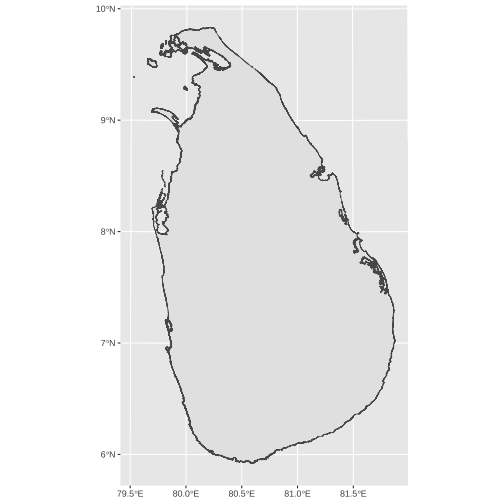
ggplot(sf_sl_0) + geom_sf(fill='beige') +theme_minimal()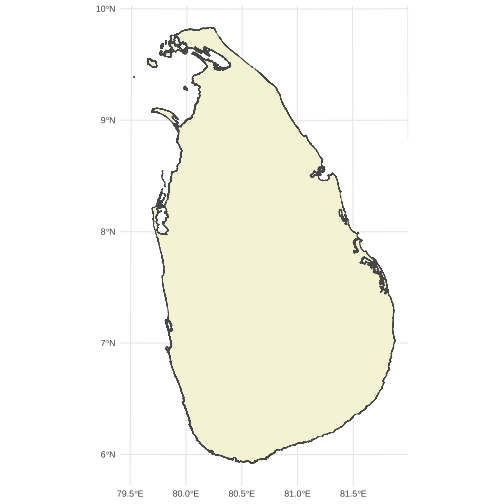
library(knitr)sf_sl_0 %>% kable()| geometry | COUNTRY |
|---|---|
| MULTIPOLYGON (((481925.5 38... | SRI LANKA |
Your turn: Draw district and province maps
data:
provincedistrictProvince
ggplot(data=province) + geom_sf()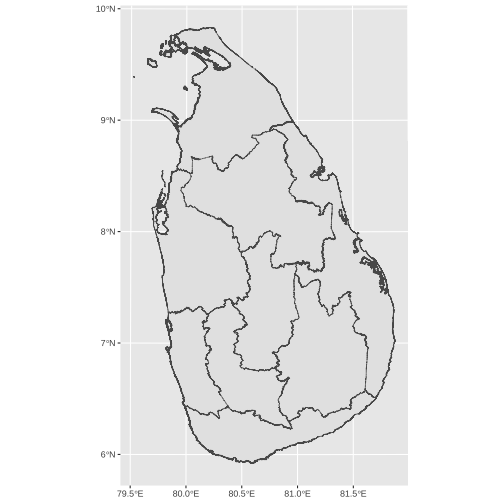
District
ggplot(data=district) + geom_sf()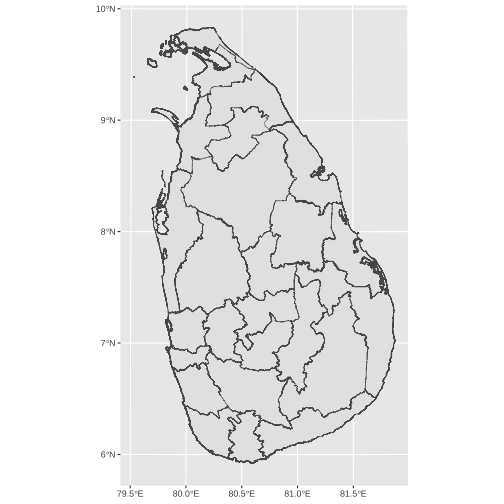
province## Simple feature collection with 9 features and 3 fields## Geometry type: MULTIPOLYGON## Dimension: XY## Bounding box: xmin: 362203.3 ymin: 380301.9 xmax: 621918.1 ymax: 813560.9## Projected CRS: SLD99 / Sri Lanka Grid 1999## # A tibble: 9 × 4## geometry PROVINCE Status population## * <MULTIPOLYGON [m]> <chr> <chr> <dbl>## 1 (((498211.2 611042.6, 498401.7 610897.1, 498415.9 … CENTRAL Provi… 2781000## 2 (((609877 559315.9, 609857.5 559313, 609845.2 5593… EASTERN Provi… 1746000## 3 (((501928.5 712099.6, 501970.4 712098.8, 502020 71… NORTH C… Provi… 1386000## 4 (((393087.5 629959, 393098.1 629956.7, 393103.2 62… NORTH W… Provi… 2563000## 5 (((405858.7 700083.7, 405855.3 700082, 405851.5 70… NORTHERN Provi… 1152000## 6 (((432117.3 521875.5, 432083.5 521852.9, 432041.7 … SABARAG… Provi… 2070000## 7 (((481925.5 381353.7, 481922.9 381350.3, 481919 38… SOUTHERN Provi… 2669000## 8 (((522825 568220.9, 522872.6 568217.7, 522926.1 56… UVA Provi… 1387000## 9 (((411888.2 438189.4, 411886.4 438182.3, 411881.7 … WESTERN Provi… 6165000district## Simple feature collection with 26 features and 3 fields## Geometry type: MULTIPOLYGON## Dimension: XY## Bounding box: xmin: 362203.3 ymin: 380301.9 xmax: 621918.1 ymax: 813560.9## Projected CRS: SLD99 / Sri Lanka Grid 1999## # A tibble: 26 × 4## geometry DISTRICT Status population## * <MULTIPOLYGON [m]> <chr> <chr> <dbl>## 1 (((392952.6 594064.2, 392985.8 593971.5, 392986.2… [UNKNOW… <NA> NA## 2 (((551311.8 581603.6, 551324.5 581599.7, 551334.5… AMPARA Distr… 736000## 3 (((501928.5 712099.6, 501970.4 712098.8, 502020 7… ANURADH… Distr… 943000## 4 (((522825 568220.9, 522872.6 568217.7, 522926.1 5… BADULLA Distr… 886000## 5 (((609877 559315.9, 609857.5 559313, 609845.2 559… BATTICA… Distr… 579000## 6 (((400911.5 497888.4, 401032.5 497869.3, 401035.2… COLOMBO Distr… 2455000## 7 (((425038.8 404072.5, 425030.7 404072.5, 425022 4… GALLE Distr… 1135000## 8 (((430775.7 534473.9, 430789.2 534441.8, 430790.2… GAMPAHA Distr… 2423000## 9 (((592923.3 452679, 592949.2 452679, 592989.8 452… HAMBANT… Distr… 668000## 10 (((362968.6 763698.5, 362883.6 763686.9, 362787.9… JAFFNA Distr… 621000## # ℹ 16 more rowsGuess the output.
ggplot() + geom_sf(data=province, lwd=2, col="black") + geom_sf(data=district, linetype=21, col="red")Your turn:
Colour provinces according to the population.
Annotations
ggplot(sf_sl_0) + geom_sf(fill='beige') +ggspatial::annotation_north_arrow(location = "br")+ ggspatial::annotation_scale(location = "bl")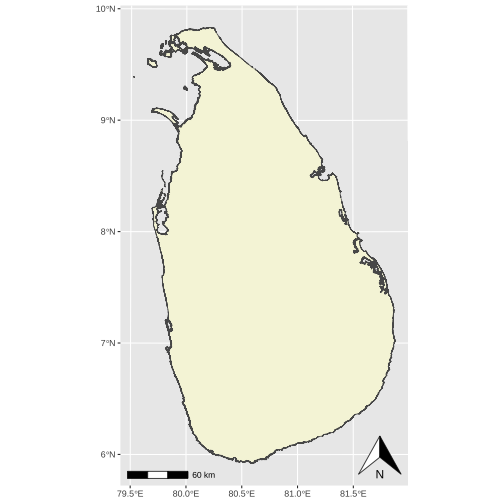
More work
library(spData)## To access larger datasets in this package, install the spDataLarge## package with: `install.packages('spDataLarge',## repos='https://nowosad.github.io/drat/', type='source')`## ## Attaching package: 'spData'## The following object is masked _by_ '.GlobalEnv':## ## worlddata("us_states") # from spData packageus_states## Simple feature collection with 49 features and 6 fields## Geometry type: MULTIPOLYGON## Dimension: XY## Bounding box: xmin: -124.7042 ymin: 24.55868 xmax: -66.9824 ymax: 49.38436## Geodetic CRS: NAD83## First 10 features:## GEOID NAME REGION AREA total_pop_10 total_pop_15## 1 01 Alabama South 133709.27 [km^2] 4712651 4830620## 2 04 Arizona West 295281.25 [km^2] 6246816 6641928## 3 08 Colorado West 269573.06 [km^2] 4887061 5278906## 4 09 Connecticut Norteast 12976.59 [km^2] 3545837 3593222## 5 12 Florida South 151052.01 [km^2] 18511620 19645772## 6 13 Georgia South 152725.21 [km^2] 9468815 10006693## 7 16 Idaho West 216512.66 [km^2] 1526797 1616547## 8 18 Indiana Midwest 93648.40 [km^2] 6417398 6568645## 9 20 Kansas Midwest 213037.08 [km^2] 2809329 2892987## 10 22 Louisiana South 122345.76 [km^2] 4429940 4625253## geometry## 1 MULTIPOLYGON (((-88.20006 3...## 2 MULTIPOLYGON (((-114.7196 3...## 3 MULTIPOLYGON (((-109.0501 4...## 4 MULTIPOLYGON (((-73.48731 4...## 5 MULTIPOLYGON (((-81.81169 2...## 6 MULTIPOLYGON (((-85.60516 3...## 7 MULTIPOLYGON (((-116.916 45...## 8 MULTIPOLYGON (((-87.52404 4...## 9 MULTIPOLYGON (((-102.0517 4...## 10 MULTIPOLYGON (((-92.01783 2...data("us_states") # from spData packageus_states## Simple feature collection with 49 features and 6 fields## Geometry type: MULTIPOLYGON## Dimension: XY## Bounding box: xmin: -124.7042 ymin: 24.55868 xmax: -66.9824 ymax: 49.38436## Geodetic CRS: NAD83## First 10 features:## GEOID NAME REGION AREA total_pop_10 total_pop_15## 1 01 Alabama South 133709.27 [km^2] 4712651 4830620## 2 04 Arizona West 295281.25 [km^2] 6246816 6641928## 3 08 Colorado West 269573.06 [km^2] 4887061 5278906## 4 09 Connecticut Norteast 12976.59 [km^2] 3545837 3593222## 5 12 Florida South 151052.01 [km^2] 18511620 19645772## 6 13 Georgia South 152725.21 [km^2] 9468815 10006693## 7 16 Idaho West 216512.66 [km^2] 1526797 1616547## 8 18 Indiana Midwest 93648.40 [km^2] 6417398 6568645## 9 20 Kansas Midwest 213037.08 [km^2] 2809329 2892987## 10 22 Louisiana South 122345.76 [km^2] 4429940 4625253## geometry## 1 MULTIPOLYGON (((-88.20006 3...## 2 MULTIPOLYGON (((-114.7196 3...## 3 MULTIPOLYGON (((-109.0501 4...## 4 MULTIPOLYGON (((-73.48731 4...## 5 MULTIPOLYGON (((-81.81169 2...## 6 MULTIPOLYGON (((-85.60516 3...## 7 MULTIPOLYGON (((-116.916 45...## 8 MULTIPOLYGON (((-87.52404 4...## 9 MULTIPOLYGON (((-102.0517 4...## 10 MULTIPOLYGON (((-92.01783 2...Map of Australia
library(ozmaps)library(sf)oz_states <- ozmaps::ozmap_statesoz_states## Simple feature collection with 9 features and 1 field## Geometry type: MULTIPOLYGON## Dimension: XY## Bounding box: xmin: 105.5507 ymin: -43.63203 xmax: 167.9969 ymax: -9.229287## Geodetic CRS: GDA94## # A tibble: 9 × 2## NAME geometry## * <chr> <MULTIPOLYGON [°]>## 1 New South Wales (((150.7016 -35.12286, 150.6611 -35.11782, 150.6…## 2 Victoria (((146.6196 -38.70196, 146.6721 -38.70259, 146.6…## 3 Queensland (((148.8473 -20.3457, 148.8722 -20.37575, 148.85…## 4 South Australia (((137.3481 -34.48242, 137.3749 -34.46885, 137.3…## 5 Western Australia (((126.3868 -14.01168, 126.3625 -13.98264, 126.3…## 6 Tasmania (((147.8397 -40.29844, 147.8902 -40.30258, 147.8…## 7 Northern Territory (((136.3669 -13.84237, 136.3339 -13.83922, 136.3…## 8 Australian Capital Territory (((149.2317 -35.222, 149.2346 -35.24047, 149.271…## 9 Other Territories (((167.9333 -29.05421, 167.9188 -29.0344, 167.93…Obtain the following map
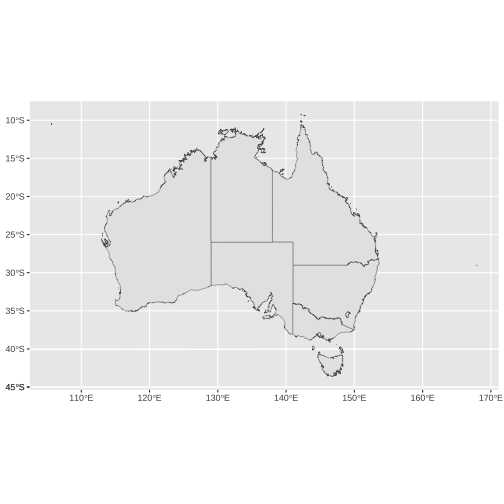
ggplot(oz_states) + geom_sf() + coord_sf()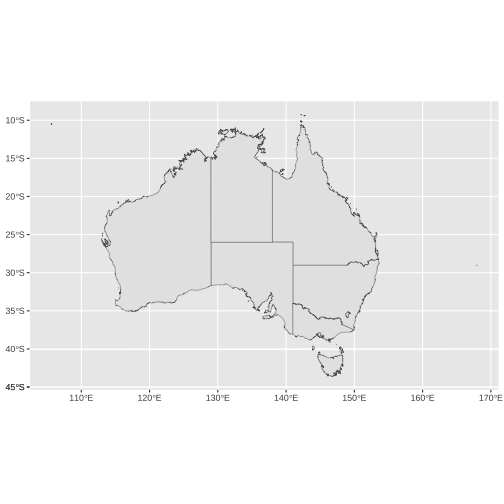
coord_sf()
- ensures that every layer in the plot uses the same projection
Mark following locations on the map
oz_capitals <- tibble::tribble( ~city, ~lat, ~lon, "Sydney", -33.8688, 151.2093, "Melbourne", -37.8136, 144.9631, "Brisbane", -27.4698, 153.0251, "Adelaide", -34.9285, 138.6007, "Perth", -31.9505, 115.8605, "Hobart", -42.8821, 147.3272, "Canberra", -35.2809, 149.1300, "Darwin", -12.4634, 130.8456, )oz_capitals## # A tibble: 8 × 3## city lat lon## <chr> <dbl> <dbl>## 1 Sydney -33.9 151.## 2 Melbourne -37.8 145.## 3 Brisbane -27.5 153.## 4 Adelaide -34.9 139.## 5 Perth -32.0 116.## 6 Hobart -42.9 147.## 7 Canberra -35.3 149.## 8 Darwin -12.5 131.Add other geoms
ggplot() + geom_sf(data = oz_states, colour = "black", fill = NA) + geom_point(data = oz_capitals, mapping = aes(x = lon, y = lat), colour = "red")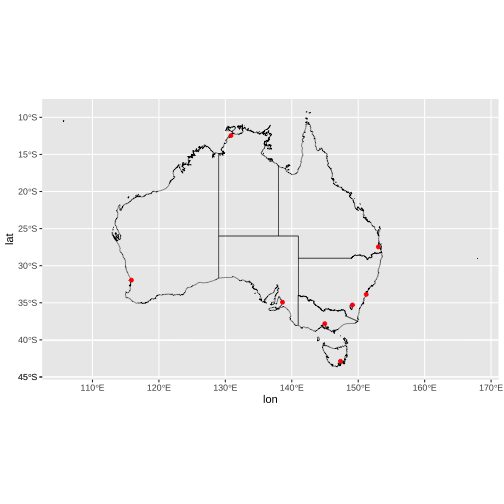
Add other geoms
ggplot() + geom_sf(data = oz_states, colour = "black", fill = NA) + geom_point(data = oz_capitals, mapping = aes(x = lon, y = lat), colour = "red") + coord_sf()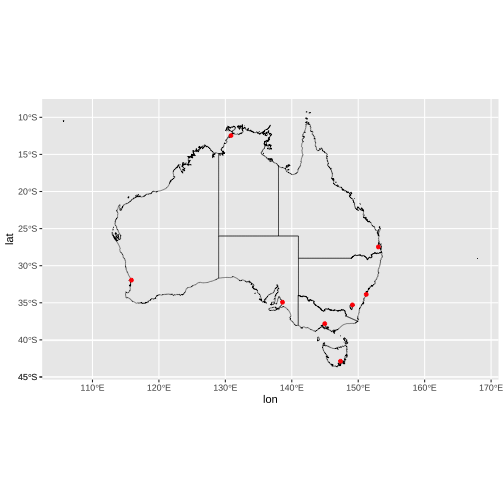
Your turn: Draw the electoral boundaries
oz_votes <- rmapshaper::ms_simplify(ozmaps::abs_ced)library(ggplot2)library(sf)nc <- sf::st_read(system.file("shape/nc.shp", package = "sf"), quiet = TRUE)point <- data.frame(id = "hi", lat = 36, long = -80) # point inside NCnc## Simple feature collection with 100 features and 14 fields## Geometry type: MULTIPOLYGON## Dimension: XY## Bounding box: xmin: -84.32385 ymin: 33.88199 xmax: -75.45698 ymax: 36.58965## Geodetic CRS: NAD27## First 10 features:## AREA PERIMETER CNTY_ CNTY_ID NAME FIPS FIPSNO CRESS_ID BIR74 SID74## 1 0.114 1.442 1825 1825 Ashe 37009 37009 5 1091 1## 2 0.061 1.231 1827 1827 Alleghany 37005 37005 3 487 0## 3 0.143 1.630 1828 1828 Surry 37171 37171 86 3188 5## 4 0.070 2.968 1831 1831 Currituck 37053 37053 27 508 1## 5 0.153 2.206 1832 1832 Northampton 37131 37131 66 1421 9## 6 0.097 1.670 1833 1833 Hertford 37091 37091 46 1452 7## 7 0.062 1.547 1834 1834 Camden 37029 37029 15 286 0## 8 0.091 1.284 1835 1835 Gates 37073 37073 37 420 0## 9 0.118 1.421 1836 1836 Warren 37185 37185 93 968 4## 10 0.124 1.428 1837 1837 Stokes 37169 37169 85 1612 1## NWBIR74 BIR79 SID79 NWBIR79 geometry## 1 10 1364 0 19 MULTIPOLYGON (((-81.47276 3...## 2 10 542 3 12 MULTIPOLYGON (((-81.23989 3...## 3 208 3616 6 260 MULTIPOLYGON (((-80.45634 3...## 4 123 830 2 145 MULTIPOLYGON (((-76.00897 3...## 5 1066 1606 3 1197 MULTIPOLYGON (((-77.21767 3...## 6 954 1838 5 1237 MULTIPOLYGON (((-76.74506 3...## 7 115 350 2 139 MULTIPOLYGON (((-76.00897 3...## 8 254 594 2 371 MULTIPOLYGON (((-76.56251 3...## 9 748 1190 2 844 MULTIPOLYGON (((-78.30876 3...## 10 160 2038 5 176 MULTIPOLYGON (((-80.02567 3...Data
ggplot() + geom_sf(data = nc) + coord_sf(crs = st_crs(3347))
Points
ggplot() + geom_sf(data = nc) + geom_point(data = point, aes(x = long, y = lat))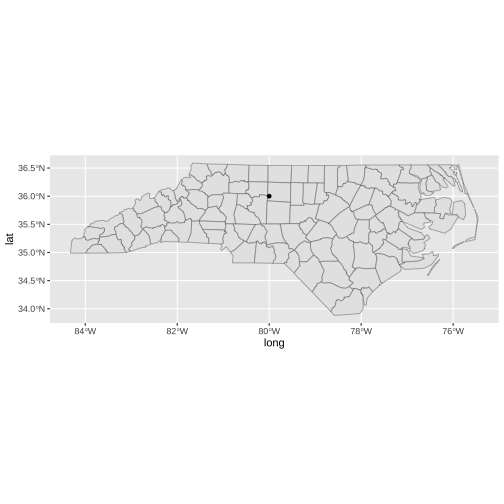
Data and Points
ggplot() + geom_sf(data = nc) + geom_point(data = point, aes(x = long, y = lat)) + coord_sf(crs = st_crs(3347))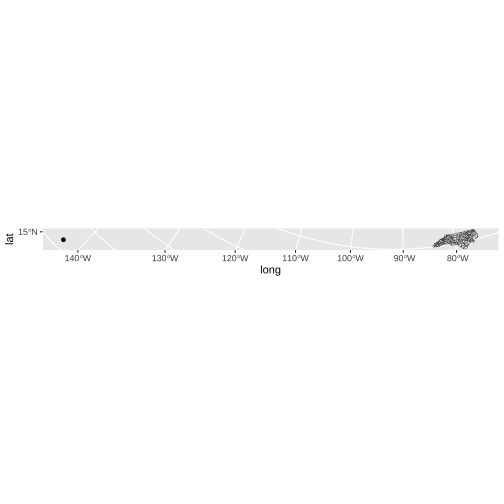
NAD83 / Statistics Canada Lambert
Coordinate Reference System Formats: Three common formats include.
proj.4
EPSG
Well-known Text (WKT) formats.
point <- st_as_sf(point, coords = c("long", "lat"), crs = 4326)ggplot() + geom_sf(data = nc) + geom_sf(data = point) + coord_sf(crs = st_crs(3347))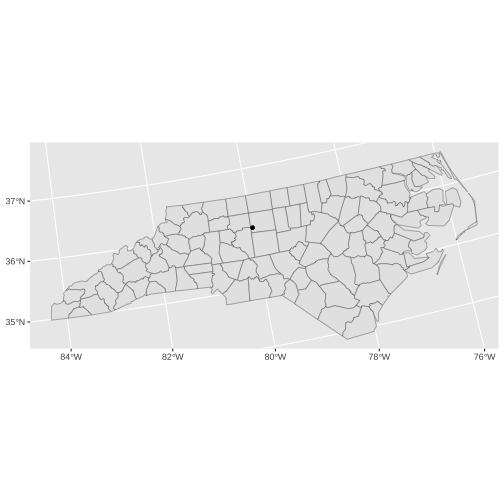
coord_sf knows what to transform from
coord_sf can convert layers to common projections but they need to be sf objects for it to know how to do so.
Projecting your data
library(sf)library(ggplot2)# devtools::install_github("hrbrmstr/albersusa")library(albersusa)## Please note that 'maptools' will be retired during October 2023,## plan transition at your earliest convenience (see## https://r-spatial.org/r/2023/05/15/evolution4.html and earlier blogs## for guidance);some functionality will be moved to 'sp'.## Checking rgeos availability: TRUE## rgeos version: 0.6-4, (SVN revision 699)## GEOS runtime version: 3.10.2-CAPI-1.16.0 ## Please note that rgeos will be retired during October 2023,## plan transition to sf or terra functions using GEOS at your earliest convenience.## See https://r-spatial.org/r/2023/05/15/evolution4.html for details.## GEOS using OverlayNG## Linking to sp version: 2.0-0 ## Polygon checking: TRUEcrs_use = "+proj=laea +lat_0=30 +lon_0=-95"d_points = data.frame(long = c(-110, -103, -84), lat = c(45, 40, 41))A <- ggplot(data = usa_sf()) + geom_sf() + geom_point(data = d_points, aes(x = long, y = lat), color = "red", size = 5) + theme_minimal() + ggtitle("(A) right point position, wrong projection")A## old-style crs object detected; please recreate object with a recent sf::st_crs()## old-style crs object detected; please recreate object with a recent sf::st_crs()## old-style crs object detected; please recreate object with a recent sf::st_crs()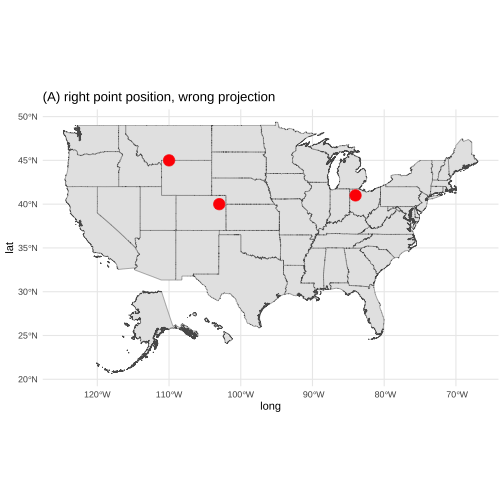
B <- ggplot(data = usa_sf()) + geom_sf() + geom_point(data = d_points, aes(x = long, y = lat), color = "red", size = 5) + coord_sf(crs = crs_use) + theme_minimal() + ggtitle("(B) right projection, wrong points using geom_point()")B## old-style crs object detected; please recreate object with a recent sf::st_crs()## old-style crs object detected; please recreate object with a recent sf::st_crs()
C <- ggplot() + geom_sf(data = usa_sf()) + geom_sf(data = st_as_sf(d_points, coords = c("long", "lat"), crs = crs_use), color = "red", size = 5) + coord_sf(crs = crs_use) + theme_minimal() + ggtitle("(C) right projection, wrong points using geom_sf() points")C## old-style crs object detected; please recreate object with a recent sf::st_crs()
#remotes::install_github("ropensci/USAboundaries")#install.packages("USAboundariesData", repos = "https://ropensci.r-universe.dev", type = "source")library(USAboundaries)library(tidyverse)crs_use <- "+proj=laea +lat_0=30 +lon_0=-95"usa_sf <- us_boundaries(type="state", resolution = "low") %>% dplyr::filter(!state_abbr %in% c("PR", "AK", "HI")) %>% st_transform(crs = crs_use)d_points <- data.frame(long = c(-110, -103, -84), lat = c(45, 40, 41)) %>% st_as_sf(coords = c("long", "lat"), crs = 4326) %>% st_transform(crs = crs_use)D <- ggplot(data = usa_sf) + geom_sf() + geom_sf(data = d_points, color = "red", size = 5) + theme_minimal()D## function (expr, name) ## .External(C_doD, expr, name)## <bytecode: 0x7fbf8041fc40>## <environment: namespace:stats>st_as_sf(): what coordinate system do the coordinates you just gave me use?
st_transform(): what coordinate system should I transform those coordinates into?
Analogy: if you were translating a book,
the crs in st_as_sf() is "what language is the book written in?"
st_transform() is "what language am I translating this to?"
What does CRS 4326 mean?
The Three Most Common Coordinate Reference Systems
WGS84 and EPSG:4326 are geographic CRS.
It means that they use latitude and longitude coordinates to specify a location on the surface of the earth.
Interactive chart
library(tidyverse)library(sf)library(viridis)#devtools::install_github("tylermorganwall/rayshader")library(rayshader)sightings = st_read(dsn = "~/Dropbox/R Code Repository/Sasquatch/WA_OR_Bigfoot.shp")sightings = mutate(sightings, Sightings = Join_Count)outputFile <- file.path("~/Dropbox/R Code Repository/Sasquatch/", "sasquatch_sightings.mp4")Resources: https://geospatialtraining.com/3d-mapping-of-sasquatch-sightings-in-r-with-rayshader/
sightingsggSightings <- ggplot(data = sightings) + geom_sf(aes(fill = Sightings)) + scale_fill_viridis("Sightings") + ggtitle("Sasquatch Sightings - Washington and Oregon") + theme_bw()ggSightingsplot_gg(ggSightings,multicore=TRUE,width=5,height=5,scale=250,windowsize=c(1400,866), zoom = 0.55, phi = 30)render_snapshot()render_movie(filename = outputFile)2. Polygon map
# devtools::install_github("UrbanInstitute/urbnmapr")library(tidyverse)library(magrittr)## ## Attaching package: 'magrittr'## The following object is masked from 'package:raster':## ## extract## The following object is masked from 'package:purrr':## ## set_names## The following object is masked from 'package:tidyr':## ## extractlibrary(urbnmapr)library(usmap) # to obtain population datalibrary(ggthemes)library(scales)## ## Attaching package: 'scales'## The following object is masked from 'package:viridis':## ## viridis_pal## The following object is masked from 'package:purrr':## ## discard## The following object is masked from 'package:readr':## ## col_factorlibrary(geofacet)statepop1 <- statepop %>% rename(state_name = full)statepop2 <- full_join(statepop1, states, by = "state_name")head(statepop2)## # A tibble: 6 × 12## fips abbr state_name pop_2015 long lat order hole piece group state_fips## <chr> <chr> <chr> <dbl> <dbl> <dbl> <int> <lgl> <fct> <fct> <chr> ## 1 01 AL Alabama 4858979 -88.5 31.9 1 FALSE 1 01.1 01 ## 2 01 AL Alabama 4858979 -88.5 31.9 2 FALSE 1 01.1 01 ## 3 01 AL Alabama 4858979 -88.5 31.9 3 FALSE 1 01.1 01 ## 4 01 AL Alabama 4858979 -88.5 32.0 4 FALSE 1 01.1 01 ## 5 01 AL Alabama 4858979 -88.5 32.0 5 FALSE 1 01.1 01 ## 6 01 AL Alabama 4858979 -88.5 32.1 6 FALSE 1 01.1 01 ## # ℹ 1 more variable: state_abbv <chr>ggplot() + geom_point(data = statepop2, mapping = aes(x = long, y = lat, group = group), fill = "grey", color = "black")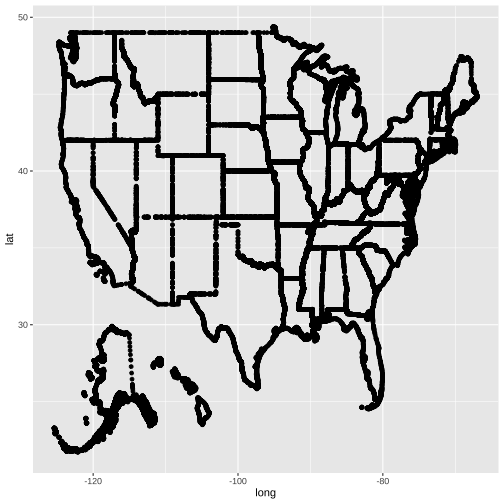
ggplot() + geom_polygon(data = statepop2, mapping = aes(x = long, y = lat, group = group),fill = "grey", color = "black")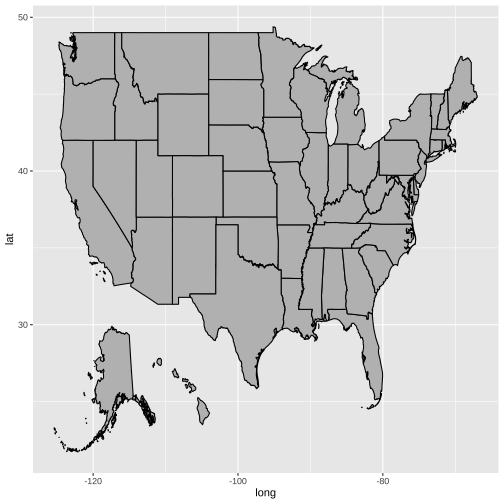
Visit here: https://tstdataviz.netlify.app/slides/spatiotemporal.html
Moving forward
Visualizing using webmaps
library(leaflet)Visualization of raster data
library(raster)